Spatial Editor
Navigate:  Valuation > Spatial Editor
Valuation > Spatial Editor
Description
View/Edit Real Property information (Land/Building/Feature) with a map as a specific date. This functional area allows counties visibility into almost every part of an appraisal site using a GIS-centric view to select and see which parcels need to be updated. Review a neighborhood. See if influence factors are being applied equitably. Ensure land types are correct for the neighborhood. Review and mass update these details and more.
Navigation Steps
-
Menu Item (Valuation > Spatial Editor) - Direct Menu item to work with Spatial Editor by default (without incoming PINs) - Leveraging the map selection tools to bring in returned results. Default selection - clicking on the map as spatial query.
-
Search (Valuation > Property Characteristics) - Navigating to Spatial Editor from selected returned results from any of the search criteria tabs (Simple, Advanced, Custom, GIS, or Saved Searches) and clicking on the "Open in Spatial Editor" button

-
Data Analysis and Processing (Valuation > Analysis > Data Analysis Processing) - Navigating to Spatial Editor from selected Profile returned results by selecting "Spatial Editor" from the "Run Process" drop down list

Components
Map - Displays selected PINs within the map as well as additional map services and tools.
GIS Control Quick Reference Guide
Grid Results View - Displays specific view (Land/Building/Feature) results for PINs. (Real Property Indicators)
Switching to a different view will return if view has data available for existing PINs.
Validation Errors will display based on configuration and data stored.
Indicators - display per PIN within the view (hover over indicator icons for detailed messages)
 Future Changes - There is a future conflict
Future Changes - There is a future conflict
 Future Inactive - Appraisal Site is inactive in the future.
Future Inactive - Appraisal Site is inactive in the future.
 Notes - Notes available
Notes - Notes available
 No Shape Data - Aumentum Parcel Polygon
No Shape Data - Aumentum Parcel Polygon
Selecting multiple rows provides a way to "MassEdit" supported column values.
Fields not supported display within the header  and will only update selected cell
and will only update selected cell
Changing field values from a drop down list could be limited based on dependencies of other fields and selected PINs
Audit Log - Displays affected actions throughout the page and provide undo/redo functionality
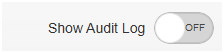
Selecting action items triggers the result of that action.
Jumping to prior actions may cause more recent actions to be removed if another action is triggered.
Tips
Hover over icons to display detailed messages
Dependencies, Prerequisites, and Setup
Setup - contact Aumentum Tech to enable functionality.
Dependencies - GIS Application Settings